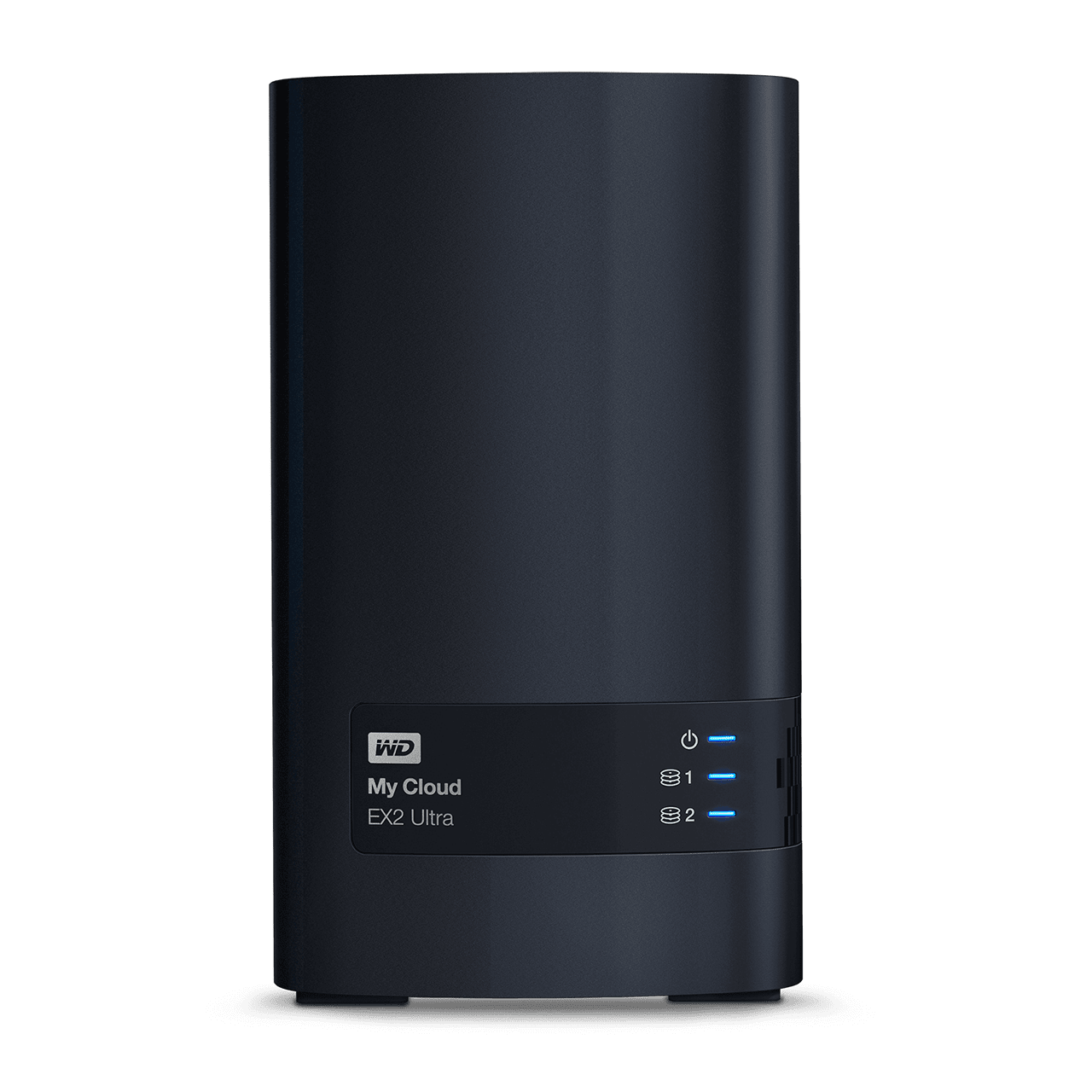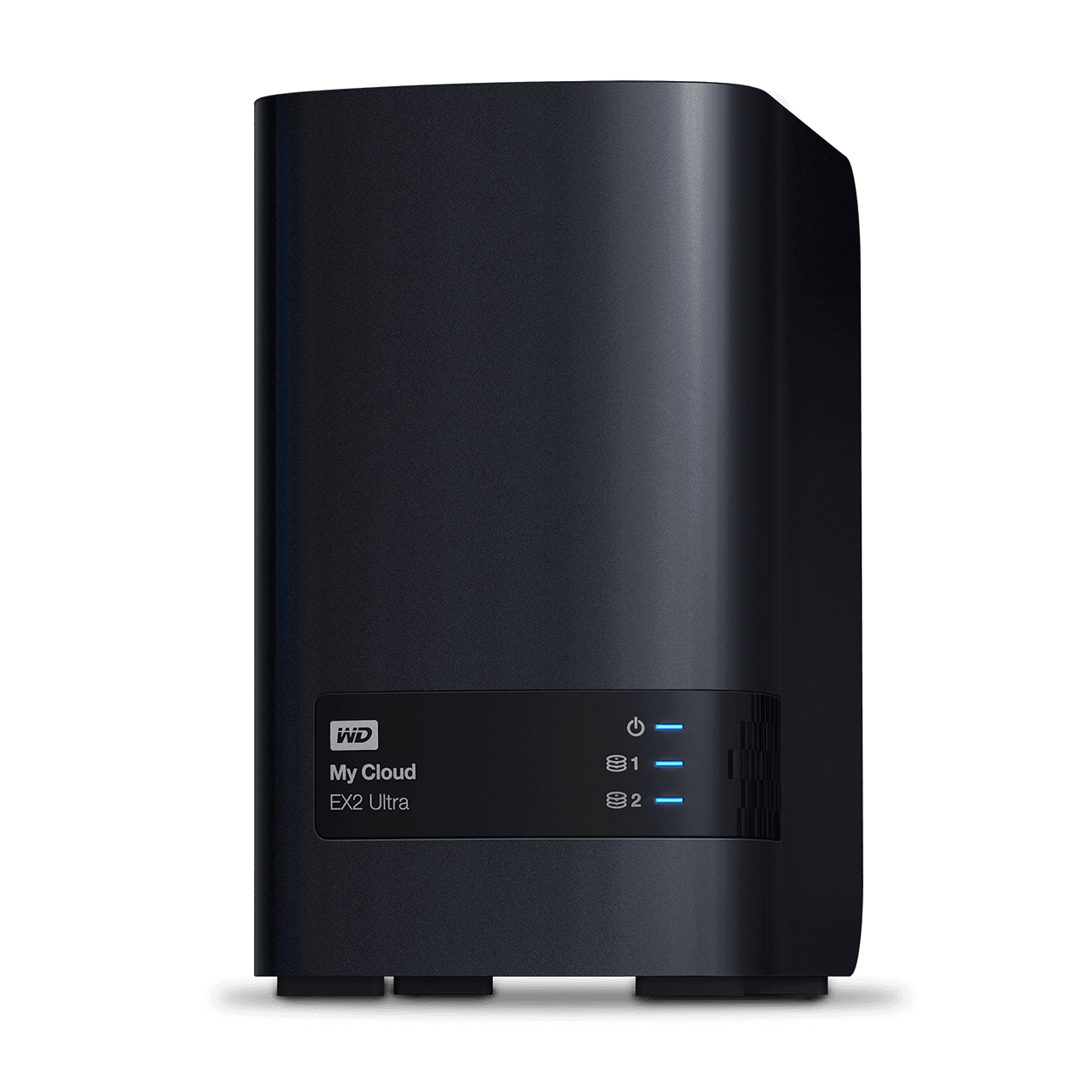Cloud Storage / NAS
My Cloud Expert Series EX2 Ultra from WD
High-Performance Storage To Save, Stream And Share Anywhere
Keep your media safe in a single place on this high-performance Network Attached Storage (NAS) device, and access and stream it from anywhere with an internet connection.
Product Details
Centralized Network Storage
Organize your entire media collection, photos and files in one central, network location.
Access from Anywhere
Save, access and stream your content anywhere you have an internet connection with the My Cloud mobile app or MyCloud.com web access.
Robust Data Protection
Multiple RAID and backup options to help protect all your valuable media, photos and important files.
Powered By My Cloud OS 3
WD’s My Cloud OS 3 comes with a variety of tools and apps to give you complete control of your media. Create a custom folder to share your favorite content. Automatically sync your data between all your computers, so you know your content is always up-to-date. And easily transfer content between your NAS and a supported cloud service like Dropbox, or Google Drive.
Designed For Smooth Streaming
Upgraded with the powerful Marvell ARMADA 385 1.3GHz dual-core processor, you’ll get ultra-fast transfer rates for high performance streaming. It also comes with 1GB of DDR3 memory, so you can multitask with ease.
Simplified File And Folder Sharing
Easily customize how you share by using public or private links. With a public link, you can share your content so anyone can see it. Using a private link, you can grant a user limited or full-access and securely collaborate with anyone.
Centralize, Organize And Beautifully Stream With Plex
The Plex Media Server keeps all your photos, videos and music beautifully organized and prepared for streaming to your PC, mobile device, game console, or other certified media player. Enrich your media with plot summaries, posters, album covers and enjoy it from home or on the go.
Auto Backup For All Your Computers
With WD SmartWare Pro backup software, you can customize when and where the content on all the PCs on your network is saved, while Mac users have full access to Apple Time Machine for personalized backup. You can even automatically back up your data to a separate My Cloud NAS device, or any supported cloud service..
Featuring Ultra-reliable WD Red NAS Drives
My Cloud EX2 Ultra comes pre-configured with WD Red hard drives, specifically built for NAS systems to provide improved performance within 24×7 environments. The My Cloud EX2 Ultra is also available in a diskless version, so you can create a custom NAS with compatible hard drives.
Volume Encryption
Equipped with 256 AES volume encryption, it helps to secure your stored files across your entire network. Whether you’re using a PC or a Mac, your content is protected.
Multiple RAID Options
With the RAID settings of the My Cloud EX2 Ultra, you can customize your system with the configuration that’s best for you. Use RAID 0 for enhanced performance, RAID 1 for mirrored data protection, or a JBOD / spanning structure for non-RAID configurations.
Third-party App Support
My Cloud EX2 Ultra supports a full suite of popular applications for a personalized experience. Using apps like Plex, Dropbox, WordPress and more, you can customize your NAS for your own specific needs.



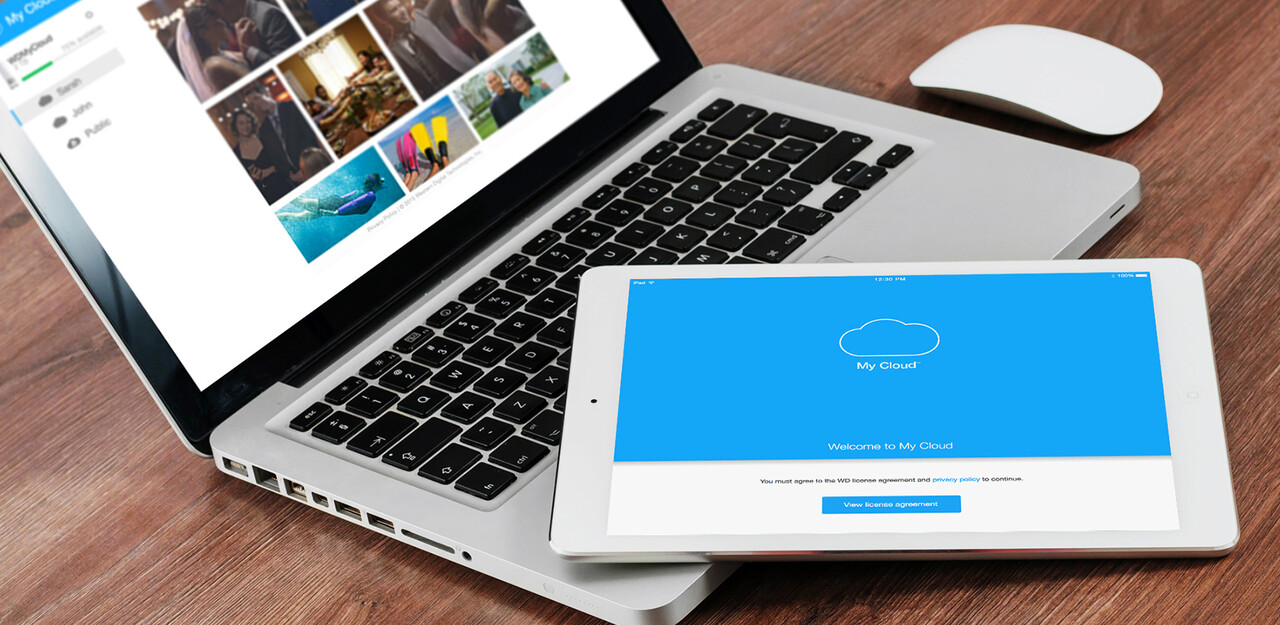

Warranty | |
|---|---|
3-Year Limited Warranty | |
Enjoy 2 Months of Adobe Creative Cloud
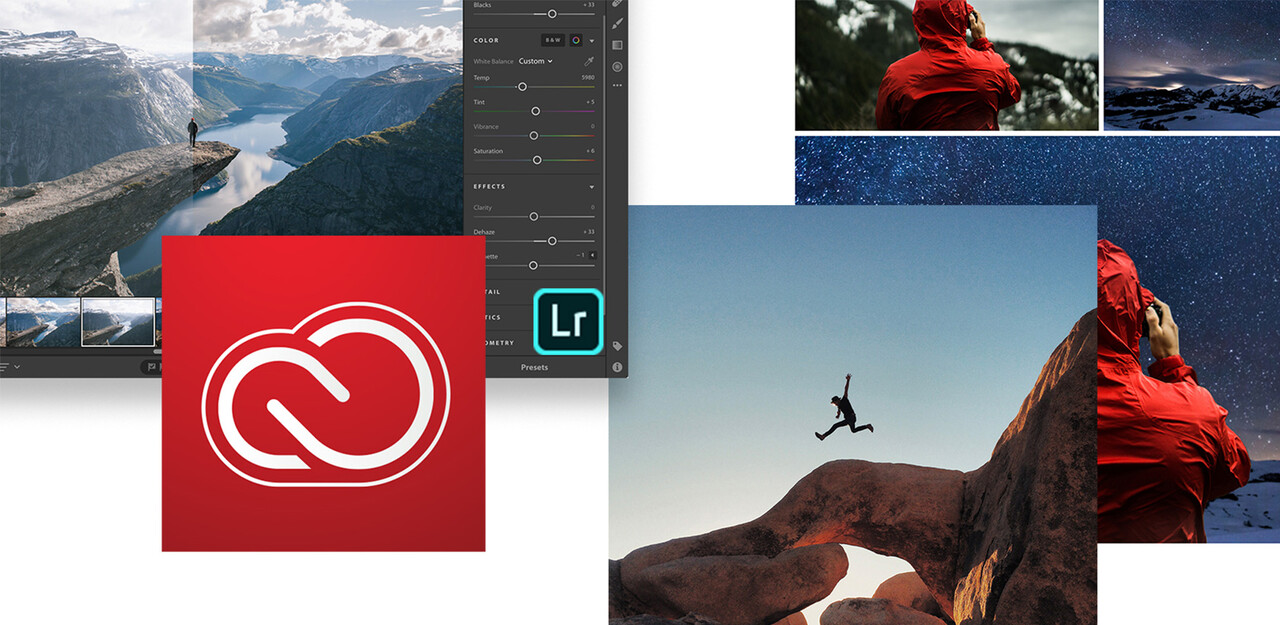
For a limited time, purchases come with a complimentary 2-Month Adobe Creative Cloud Photography plan membership. Get all your photography essentials including Adobe Photoshop Lightroom CC, Photoshop CC, 20GB of cloud storage, and more. Now you can edit, organize, store, and share your full-resolution images from anywhere!*
* Two-month membership to Adobe Creative Photography plan is redeemable during product registration. Internet connection and Adobe ID required. Available in all countries where the Adobe Creative Cloud is available. Offer limited to 1 per new Adobe user account. Offer must be redeemed by July 31, 2020 while activation code supplies lasts. WD reserves the right to change or discontinue this offer at any time without notice. See https://www.adobe.com/legal.html
Product Numbers | |
|---|---|
0 TB | WDBVBZ0000NCH-SESN |
4 TB | WDBVBZ0040JCH-SESN |
8 TB | WDBVBZ0080JCH-SESN |
12 TB | WDBVBZ0120JCH-SESN |
16 TB | WDBVBZ0160JCH-SESN |
20 TB | WDBVKW0120JCH-SESN |
24 TB | WDBVBZ0240JCH-SESN |
Software Downloads
My Cloud OS 3 | |
|---|---|
My Cloud Downloads | |
Plex Media Server | |
Learn More | |
Third-party App Support | |
My Cloud EX2 Ultra supports a full suite of popular applications for a personalized experience. Using apps like Plex, Dropbox, WordPress and more, you can customize your NAS for your own specific needs. | |
Learn More | |
Full Specifications | |
|---|---|
Capacity | 0 TB |
Interface | USB 3.0 | Gigabit Ethernet |
Compatibility | System Requirements • Windows® 10, Windows 8, Windows 7 or Windows Vista® operating systems • macOS Mojave, High Sierra, Sierra, El Capitan, Yosemite, Mavericks or Mountain Lion operating systems • DLNA®/UPnP® devices for streaming • Router for Internet connection Supported Browsers • Internet Explorer® 10 or higher • Safari® 6 or higher • Firefox® 30 or higher • Google Chrome™ 31 or higher on supported Windows and Mac OS platforms Note: Compatibility may vary depending on user’s hardware configuration and operating system. |
Dimensions (L X W X H) | 154.94mm x 99.06mm x 171.45mm |
In The Box | My Cloud EX2 Ultra Device | Ethernet cable | Power supply |
Quick install guide |
Full Specifications | |
|---|---|
Capacity | 4 TB |
Interface | USB 3.0 | Gigabit Ethernet |
Compatibility | System Requirements • Windows® 10, Windows 8, Windows 7 or Windows Vista® operating systems • macOS Mojave, High Sierra, Sierra, El Capitan, Yosemite, Mavericks or Mountain Lion operating systems • DLNA®/UPnP® devices for streaming • Router for Internet connection Supported Browsers • Internet Explorer® 10 or higher • Safari® 6 or higher • Firefox® 30 or higher • Google Chrome™ 31 or higher on supported Windows and Mac OS platforms Note: Compatibility may vary depending on user’s hardware configuration and operating system. |
Dimensions (L X W X H) | 154.94mm x 99.06mm x 171.45mm |
In The Box | My Cloud EX2 Ultra Device | Ethernet cable | Power supply |
Quick install guide |
Full Specifications | |
|---|---|
Capacity | 8 TB |
Interface | USB 3.0 | Gigabit Ethernet |
Compatibility | System Requirements • Windows® 10, Windows 8, Windows 7 or Windows Vista® operating systems • macOS Mojave, High Sierra, Sierra, El Capitan, Yosemite, Mavericks or Mountain Lion operating systems • DLNA®/UPnP® devices for streaming • Router for Internet connection Supported Browsers • Internet Explorer® 10 or higher • Safari® 6 or higher • Firefox® 30 or higher • Google Chrome™ 31 or higher on supported Windows and Mac OS platforms Note: Compatibility may vary depending on user’s hardware configuration and operating system. |
Dimensions (L X W X H) | 154.94mm x 99.06mm x 171.45mm |
In The Box | My Cloud EX2 Ultra Device | Ethernet cable | Power supply |
Quick install guide |
Full Specifications | |
|---|---|
Capacity | 12 TB |
Interface | USB 3.0 | Gigabit Ethernet |
Compatibility | System Requirements • Windows® 10, Windows 8, Windows 7 or Windows Vista® operating systems • macOS Mojave, High Sierra, Sierra, El Capitan, Yosemite, Mavericks or Mountain Lion operating systems • DLNA®/UPnP® devices for streaming • Router for Internet connection Supported Browsers • Internet Explorer® 10 or higher • Safari® 6 or higher • Firefox® 30 or higher • Google Chrome™ 31 or higher on supported Windows and Mac OS platforms Note: Compatibility may vary depending on user’s hardware configuration and operating system. |
Dimensions (L X W X H) | 154.94mm x 99.06mm x 171.45mm |
In The Box | My Cloud EX2 Ultra Device | Ethernet cable | Power supply |
Quick install guide |
Full Specifications | |
|---|---|
Capacity | 16 TB |
Interface | USB 3.0 | Gigabit Ethernet |
Compatibility | System Requirements • Windows® 10, Windows 8, Windows 7 or Windows Vista® operating systems • macOS Mojave, High Sierra, Sierra, El Capitan, Yosemite, Mavericks or Mountain Lion operating systems • DLNA®/UPnP® devices for streaming • Router for Internet connection Supported Browsers • Internet Explorer® 10 or higher • Safari® 6 or higher • Firefox® 30 or higher • Google Chrome™ 31 or higher on supported Windows and Mac OS platforms Note: Compatibility may vary depending on user’s hardware configuration and operating system. |
Dimensions (L X W X H) | 154.94mm x 99.06mm x 171.45mm |
In The Box | My Cloud EX2 Ultra Device | Ethernet cable | Power supply |
Quick install guide |
Full Specifications | |
|---|---|
Capacity | 20 TB |
Interface | USB 3.0 | Gigabit Ethernet |
Compatibility | System Requirements • Windows® 10, Windows 8, Windows 7 or Windows Vista® operating systems • macOS Mojave, High Sierra, Sierra, El Capitan, Yosemite, Mavericks or Mountain Lion operating systems • DLNA®/UPnP® devices for streaming • Router for Internet connection Supported Browsers • Internet Explorer® 10 or higher • Safari® 6 or higher • Firefox® 30 or higher • Google Chrome™ 31 or higher on supported Windows and Mac OS platforms Note: Compatibility may vary depending on user’s hardware configuration and operating system. |
Dimensions (L X W X H) | 154.94mm x 99.06mm x 171.45mm |
In The Box | My Cloud EX2 Ultra Device | Ethernet cable | Power supply |
Quick install guide |
Full Specifications | |
|---|---|
Capacity | 24 TB |
Interface | USB 3.0 | Gigabit Ethernet |
Compatibility | System Requirements • Windows® 10, Windows 8, Windows 7 or Windows Vista® operating systems • macOS Mojave, High Sierra, Sierra, El Capitan, Yosemite, Mavericks or Mountain Lion operating systems • DLNA®/UPnP® devices for streaming • Router for Internet connection Supported Browsers • Internet Explorer® 10 or higher • Safari® 6 or higher • Firefox® 30 or higher • Google Chrome™ 31 or higher on supported Windows and Mac OS platforms Note: Compatibility may vary depending on user’s hardware configuration and operating system. |
Dimensions (L X W X H) | 154.94mm x 99.06mm x 171.45mm |
In The Box | My Cloud EX2 Ultra Device | Ethernet cable | Power supply |
Quick install guide |