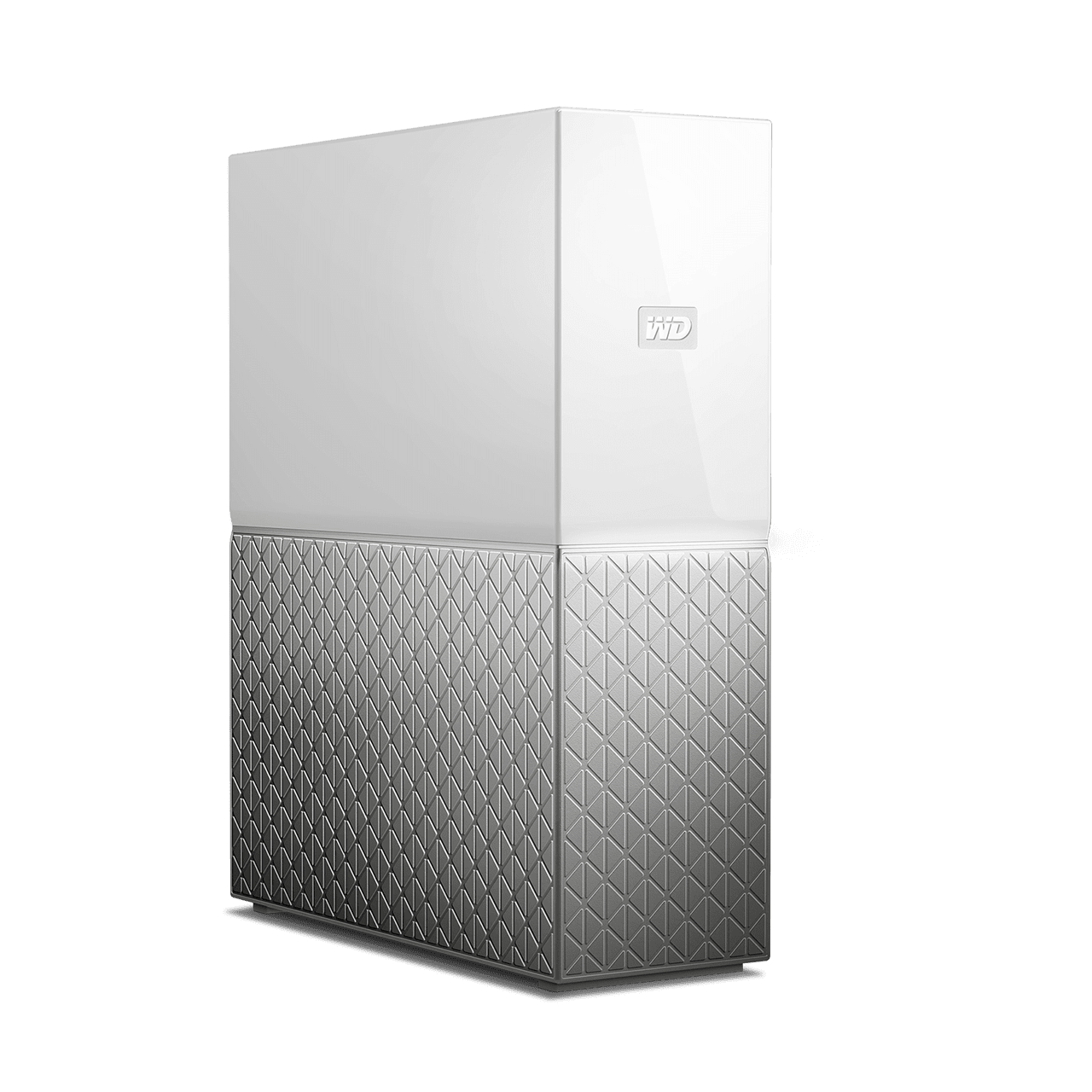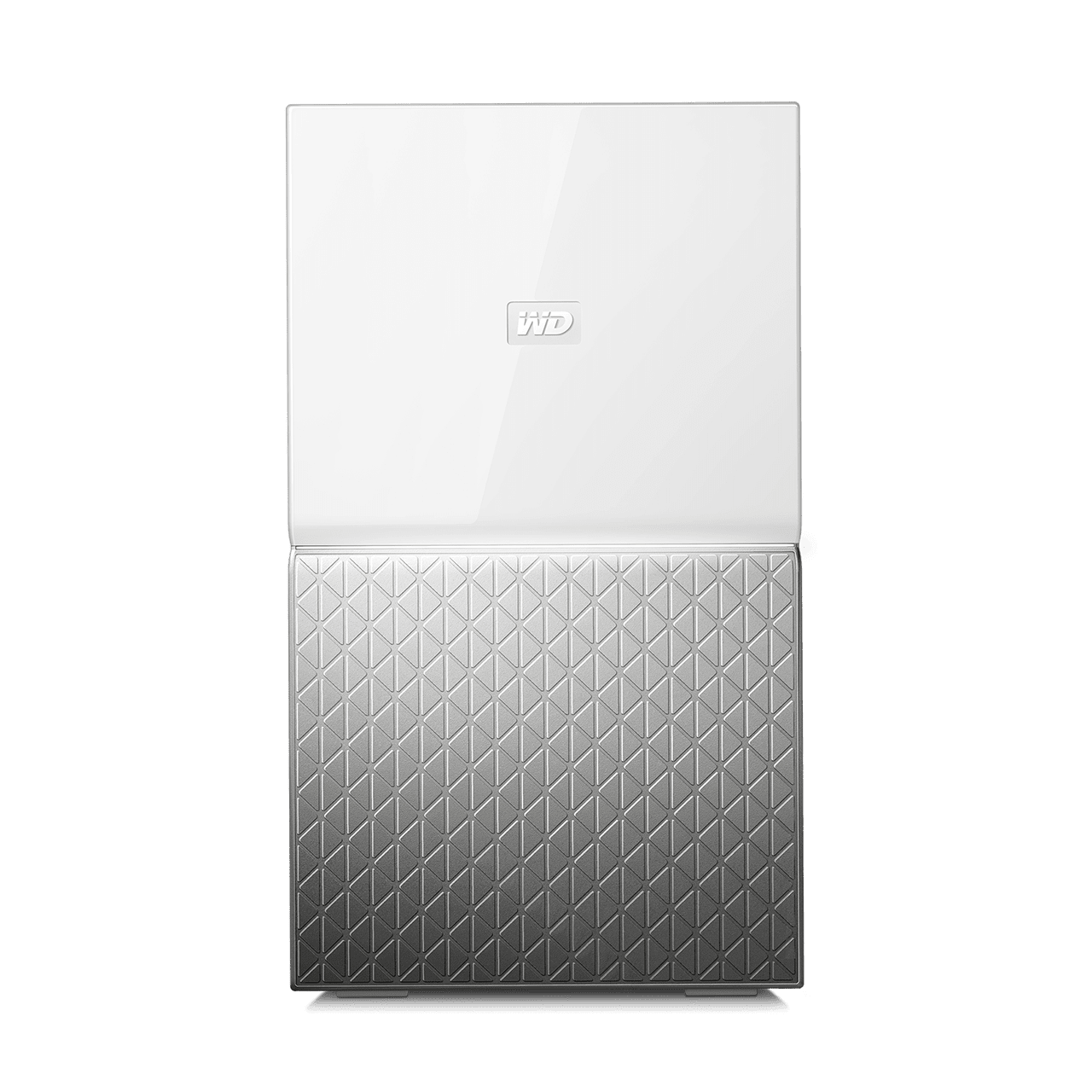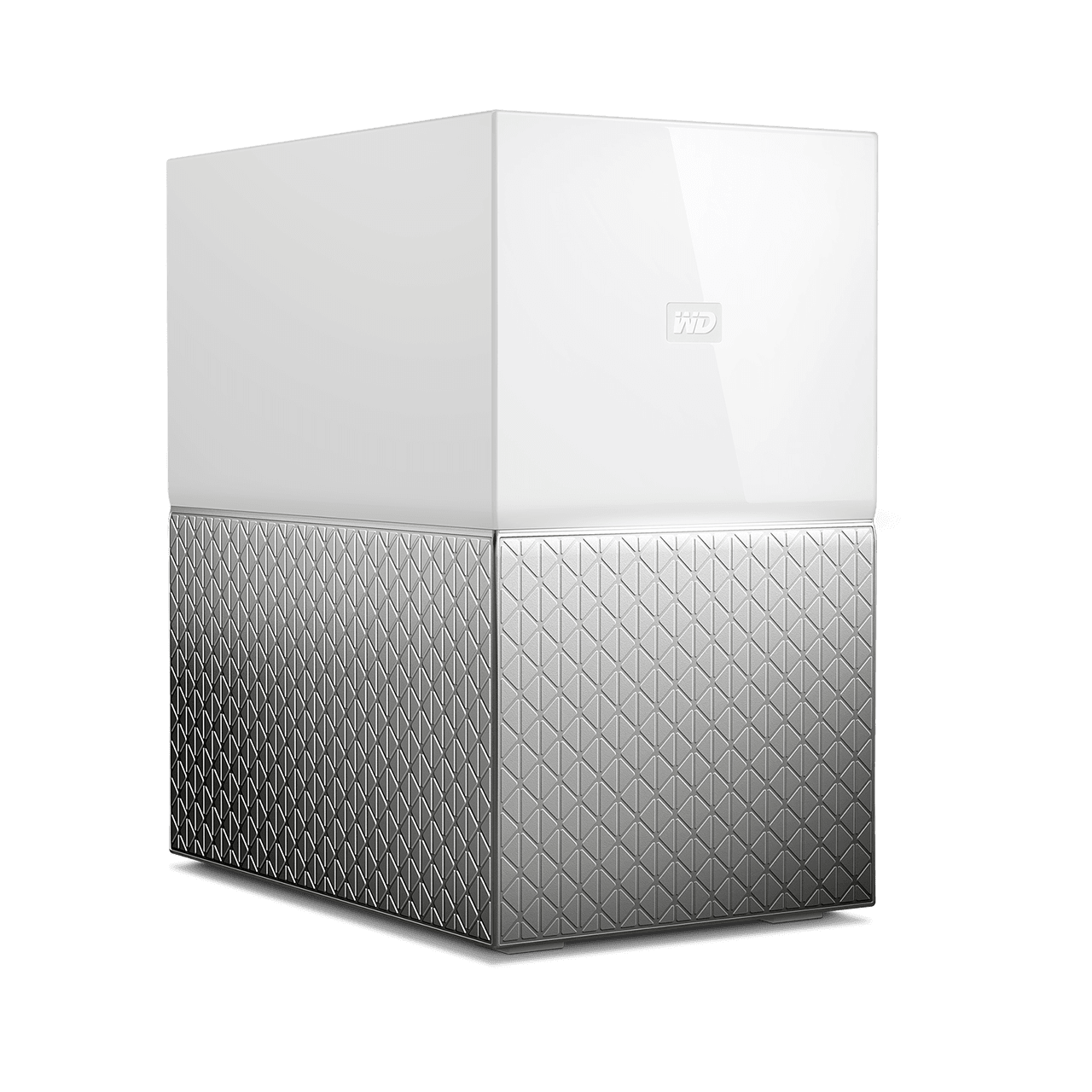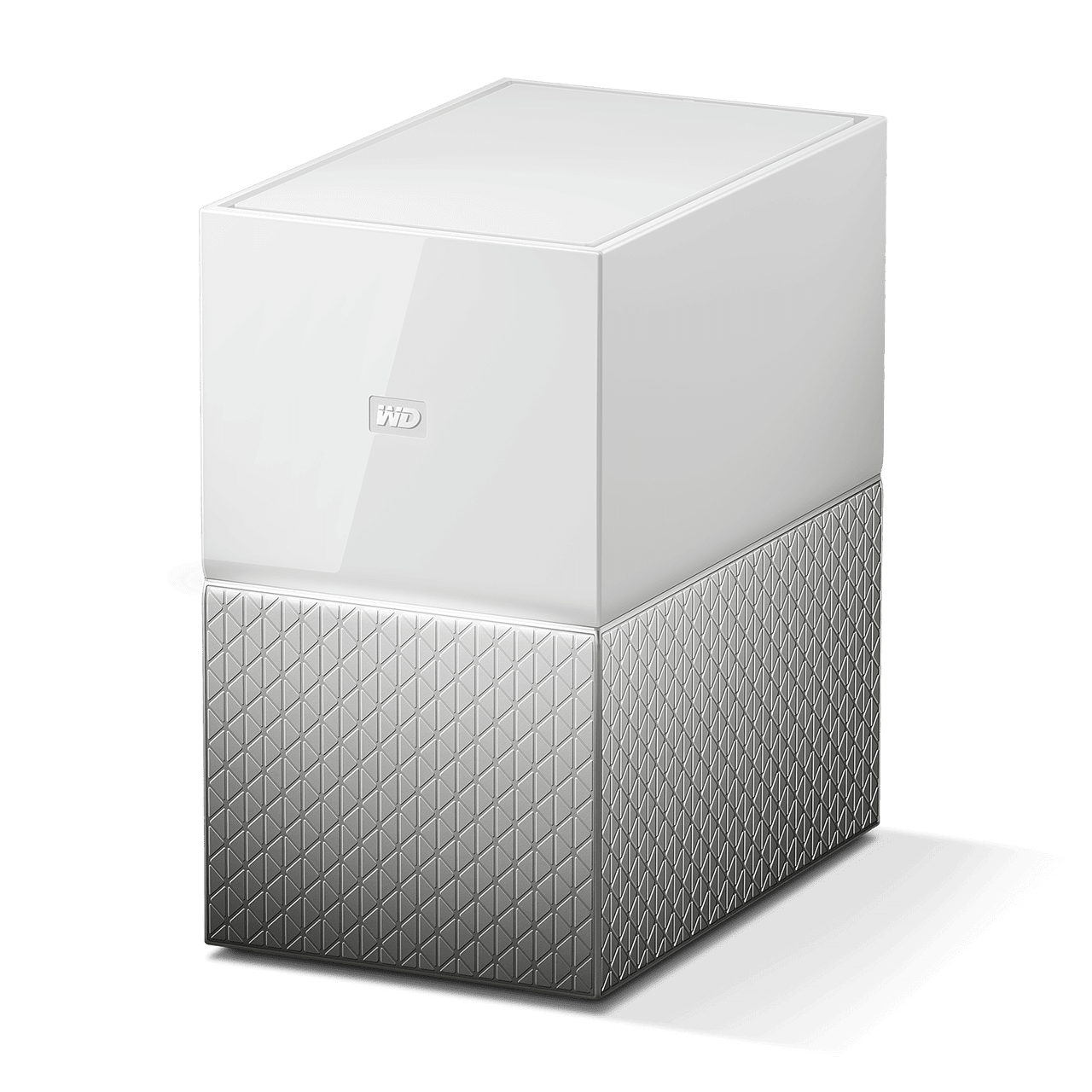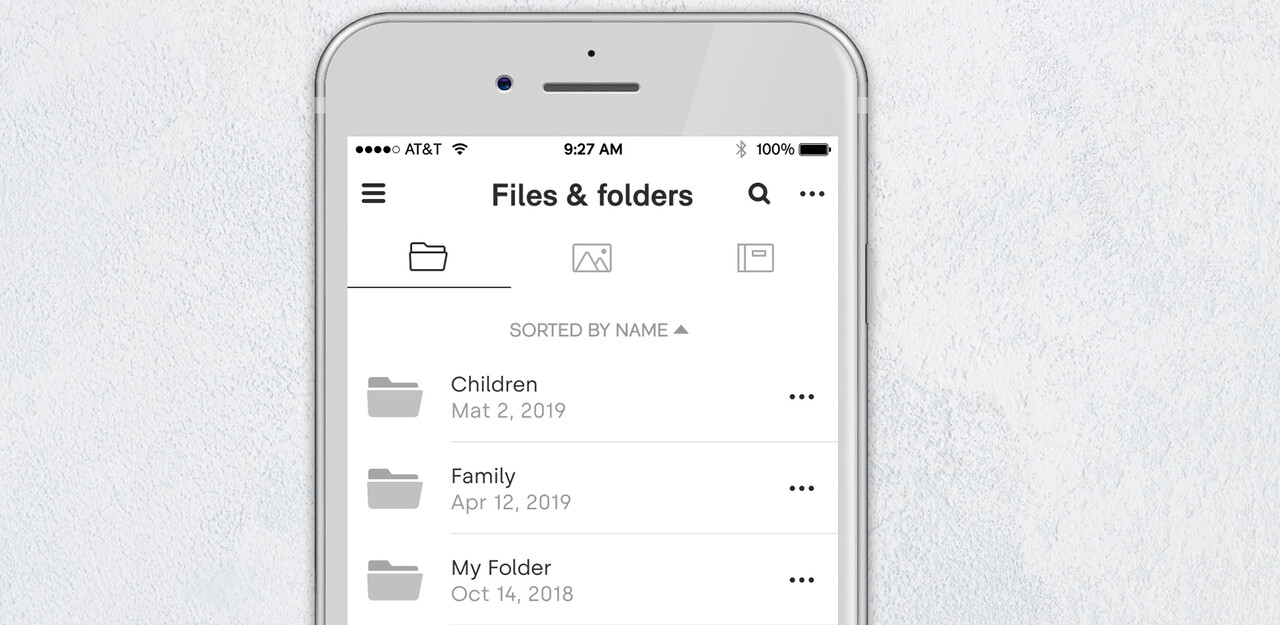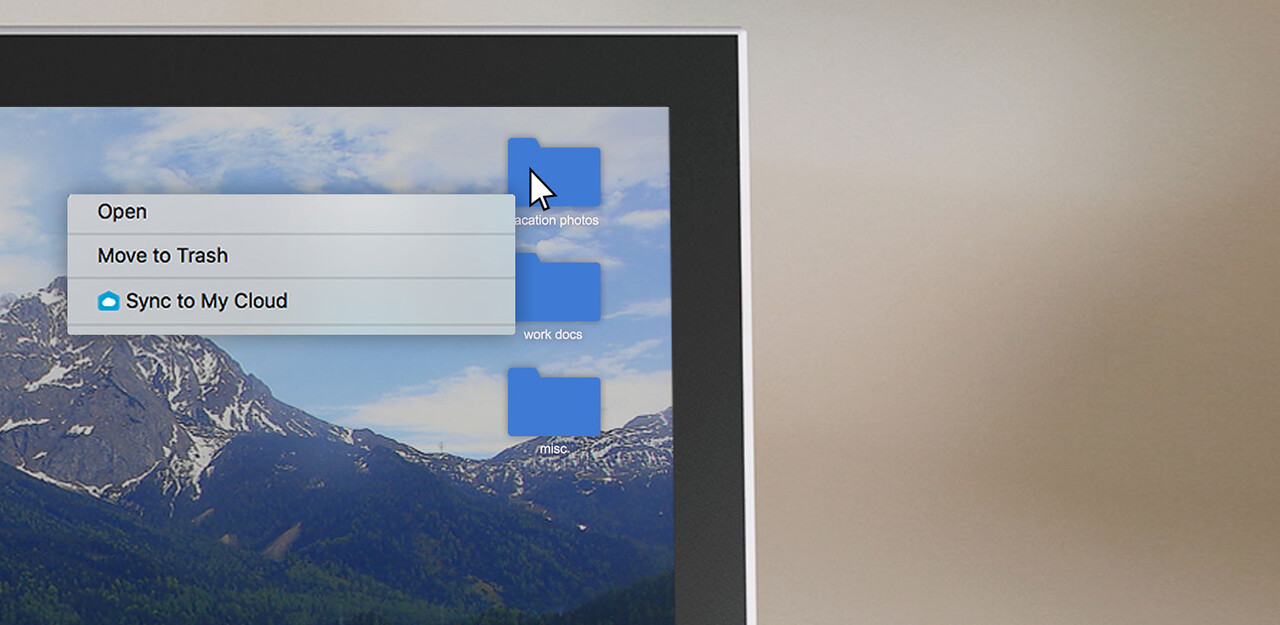Cloud Storage / NAS
My Cloud Home from WD
Save everything at home. Access it anywhere
My Cloud™ Home is an easy-to-use personal cloud storage device that plugs directly into your Wi-Fi® router at home so you can save all your digital content in one central place. Unlike a NAS, it’s a simple centralized solution to back up your photos, videos and files, and have it stored in one place. With the My Cloud Home app, you can access, upload and share your content from anywhere with an internet connection.
Product Details
One Central Place To Store And Organize Everything
Plenty of space to keep photos, videos and files from all your phones, tablets, computers and external storage devices, in one place at home. Just plug it into your Wi-Fi router and use your smartphone to set up. No computer necessary. No monthly fee required.
Mobile, On-The-Go Access
Use the My Cloud Home mobile app, desktop app or MyCloud.com to upload, access and share your favorite memories and stream videos saved on your My Cloud Home device anywhere you have an internet connection.
Desktop Sync
Keep your favorite folders from your PC and Mac computers in continuous sync with the My Cloud Home device.
Storage To Organize Everything
With high capacity network storage, you get the space you need to keep all your shots organized in one spot. Combined with a quad core Intel Pentium N3710 processor and 4GB of RAM, you can seamlessly stream HD videos or share content with multiple users. Keep your production files, .RAW photos, or final mixes in a single place and ready for access with the My Cloud Pro Series.
Smooth Video Playback Anywhere
Stream your personal videos anywhere, on any device, using the My Cloud Home mobile and desktop app or MyCloud.com.
My Cloud Home Duo – Everything Saved Twice
My Cloud Home Duo comes equipped with two hard drives and is set to Mirror Mode (RAID 1), so all your photos, videos, and files are stored on one drive and automatically duplicated onto the second drive for extra peace of mind.
Search to find content easily
Quickly find photos, videos, movies, and docs using easy-to-use search with the My Cloud Home mobile or desktop app, or on MyCloud.com.
Individual, private spaces for each user
Invite family and friends to create individual accounts. Each invited person can set up their own private space that only they have access to on the device. They can manage, access and share their content as they want.
Customize It Your Way
Tailor your My Cloud™ Home device to fit your preferences with downloadable services like Dropbox™ or Google Drive, compatibility with smart speakers like Sonos, and support for streaming devices like Google Chromecast and Plex Media Server™.
Cloud account download to keep everything in one place
Store everything in one place, even content in your favorite cloud accounts. Photos, videos, and files from your cloud accounts are automatically downloaded to your My Cloud Home device, including Dropbox, Box, Google Drive™, Facebook and many more.1
Auto backup for all PCs and Mac computers at home
The My Cloud Home device has enormous capacity and plugs into your network to wirelessly back up every computer at home to one central place. It works seamlessly with Windows Backup and Time Machine software.
Password Protection
Help secure all your content from prying eyes by setting a unique password for your My Cloud Home account, along with a passcode and touch ID for your My Cloud Home mobile app.
Full Specifications | |
|---|---|
Capacity | 2 TB |
Interface | Gigabit Ethernet |
Compatibility | System Requirements: • My Cloud Home Desktop App (64-bit operating system required): • Windows® 10 or Windows 8.1/8.0 operating systems • macOS® Catalina (10.15), Mojave (10.14), macOS High Sierra (10.13) operating systems My Cloud Home Mobile App: • iOS® 11 or higher operating systems • Android™ Marshmallow (6.0) or higher operating systems • Router and Internet Service Provider for Internet connection Supported Browsers: 1.Internet Explorer® 11 or higher 2.Microsoft® Edge 3.Safari® 8.0 or higher 4.Firefox® 45 or later on supported Windows and macOS platforms 5.Google Chrome™ 50 or later on supported Windows and macOS platforms Supported Streaming Options: • H.264 via Android and iOS media playback • H.265 via Android and iOS media playback Note: Compatibility may vary depending on user’s hardware configuration and operating system. |
Dimensions (L X W X H) | 140mm x 53mm x 175.5mm |
In The Box | Personal cloud storage | Ethernet cable | AC adapter | Quick Install Guide |
Full Specifications | |
|---|---|
Capacity | 3 TB |
Interface | Gigabit Ethernet |
Compatibility | System Requirements: • My Cloud Home Desktop App (64-bit operating system required): • Windows® 10 or Windows 8.1/8.0 operating systems • macOS® Catalina (10.15), Mojave (10.14), macOS High Sierra (10.13) operating systems My Cloud Home Mobile App: • iOS® 11 or higher operating systems • Android™ Marshmallow (6.0) or higher operating systems • Router and Internet Service Provider for Internet connection Supported Browsers: 1.Internet Explorer® 11 or higher 2.Microsoft® Edge 3.Safari® 8.0 or higher 4.Firefox® 45 or later on supported Windows and macOS platforms 5.Google Chrome™ 50 or later on supported Windows and macOS platforms Supported Streaming Options: • H.264 via Android and iOS media playback • H.265 via Android and iOS media playback Note: Compatibility may vary depending on user’s hardware configuration and operating system. |
Dimensions (L X W X H) | 140mm x 53mm x 175.5mm |
In The Box | Personal cloud storage | Ethernet cable | AC adapter | Quick Install Guide |
Full Specifications | |
|---|---|
Capacity | 4 TB |
Interface | Gigabit Ethernet |
Compatibility | System Requirements: • My Cloud Home Desktop App (64-bit operating system required): • Windows® 10 or Windows 8.1/8.0 operating systems • macOS® Catalina (10.15), Mojave (10.14), macOS High Sierra (10.13) operating systems My Cloud Home Mobile App: • iOS® 11 or higher operating systems • Android™ Marshmallow (6.0) or higher operating systems • Router and Internet Service Provider for Internet connection Supported Browsers: 1.Internet Explorer® 11 or higher 2.Microsoft® Edge 3.Safari® 8.0 or higher 4.Firefox® 45 or later on supported Windows and macOS platforms 5.Google Chrome™ 50 or later on supported Windows and macOS platforms Supported Streaming Options: • H.264 via Android and iOS media playback • H.265 via Android and iOS media playback Note: Compatibility may vary depending on user’s hardware configuration and operating system. |
Dimensions (L X W X H) | 140mm x 53mm x 175.5mm |
In The Box | Personal cloud storage | Ethernet cable | AC adapter | Quick Install Guide |
Full Specifications | |
|---|---|
Capacity | 6 TB |
Interface | Gigabit Ethernet |
Compatibility | System Requirements: • My Cloud Home Desktop App (64-bit operating system required): • Windows® 10 or Windows 8.1/8.0 operating systems • macOS® Catalina (10.15), Mojave (10.14), macOS High Sierra (10.13) operating systems My Cloud Home Mobile App: • iOS® 11 or higher operating systems • Android™ Marshmallow (6.0) or higher operating systems • Router and Internet Service Provider for Internet connection Supported Browsers: 1.Internet Explorer® 11 or higher 2.Microsoft® Edge 3.Safari® 8.0 or higher 4.Firefox® 45 or later on supported Windows and macOS platforms 5.Google Chrome™ 50 or later on supported Windows and macOS platforms Supported Streaming Options: • H.264 via Android and iOS media playback • H.265 via Android and iOS media playback Note: Compatibility may vary depending on user’s hardware configuration and operating system. |
Dimensions (L X W X H) | 140mm x 53mm x 175.5mm |
In The Box | Personal cloud storage | Ethernet cable | AC adapter | Quick Install Guide |
Full Specifications | |
|---|---|
Capacity | 8 TB |
Interface | Gigabit Ethernet |
Compatibility | System Requirements: • My Cloud Home Desktop App (64-bit operating system required): • Windows® 10 or Windows 8.1/8.0 operating systems • macOS® Catalina (10.15), Mojave (10.14), macOS High Sierra (10.13) operating systems My Cloud Home Mobile App: • iOS® 11 or higher operating systems • Android™ Marshmallow (6.0) or higher operating systems • Router and Internet Service Provider for Internet connection Supported Browsers: 1.Internet Explorer® 11 or higher 2.Microsoft® Edge 3.Safari® 8.0 or higher 4.Firefox® 45 or later on supported Windows and macOS platforms 5.Google Chrome™ 50 or later on supported Windows and macOS platforms Supported Streaming Options: • H.264 via Android and iOS media playback • H.265 via Android and iOS media playback Note: Compatibility may vary depending on user’s hardware configuration and operating system. |
Dimensions (L X W X H) | 140mm x 53mm x 175.5mm |
In The Box | Personal cloud storage | Ethernet cable | AC adapter | Quick Install Guide |
Full Specifications | |
|---|---|
Capacity | 12 TB |
Interface | Gigabit Ethernet |
Compatibility | System Requirements: • My Cloud Home Desktop App (64-bit operating system required): • Windows® 10 or Windows 8.1/8.0 operating systems • macOS® Catalina (10.15), Mojave (10.14), macOS High Sierra (10.13) operating systems My Cloud Home Mobile App: • iOS® 11 or higher operating systems • Android™ Marshmallow (6.0) or higher operating systems • Router and Internet Service Provider for Internet connection Supported Browsers: 1.Internet Explorer® 11 or higher 2.Microsoft® Edge 3.Safari® 8.0 or higher 4.Firefox® 45 or later on supported Windows and macOS platforms 5.Google Chrome™ 50 or later on supported Windows and macOS platforms Supported Streaming Options: • H.264 via Android and iOS media playback • H.265 via Android and iOS media playback Note: Compatibility may vary depending on user’s hardware configuration and operating system. |
Dimensions (L X W X H) | 140mm x 53mm x 175.5mm |
In The Box | Personal cloud storage | Ethernet cable | AC adapter | Quick Install Guide |
Full Specifications | |
|---|---|
Capacity | 16 TB |
Interface | Gigabit Ethernet |
Compatibility | System Requirements: • My Cloud Home Desktop App (64-bit operating system required): • Windows® 10 or Windows 8.1/8.0 operating systems • macOS® Catalina (10.15), Mojave (10.14), macOS High Sierra (10.13) operating systems My Cloud Home Mobile App: • iOS® 11 or higher operating systems • Android™ Marshmallow (6.0) or higher operating systems • Router and Internet Service Provider for Internet connection Supported Browsers: 1.Internet Explorer® 11 or higher 2.Microsoft® Edge 3.Safari® 8.0 or higher 4.Firefox® 45 or later on supported Windows and macOS platforms 5.Google Chrome™ 50 or later on supported Windows and macOS platforms Supported Streaming Options: • H.264 via Android and iOS media playback • H.265 via Android and iOS media playback Note: Compatibility may vary depending on user’s hardware configuration and operating system. |
Dimensions (L X W X H) | 140mm x 53mm x 175.5mm |
In The Box | Personal cloud storage | Ethernet cable | AC adapter | Quick Install Guide |
Full Specifications | |
|---|---|
Capacity | 20 TB |
Interface | Gigabit Ethernet |
Compatibility | System Requirements: • My Cloud Home Desktop App (64-bit operating system required): • Windows® 10 or Windows 8.1/8.0 operating systems • macOS® Catalina (10.15), Mojave (10.14), macOS High Sierra (10.13) operating systems My Cloud Home Mobile App: • iOS® 11 or higher operating systems • Android™ Marshmallow (6.0) or higher operating systems • Router and Internet Service Provider for Internet connection Supported Browsers: 1.Internet Explorer® 11 or higher 2.Microsoft® Edge 3.Safari® 8.0 or higher 4.Firefox® 45 or later on supported Windows and macOS platforms 5.Google Chrome™ 50 or later on supported Windows and macOS platforms Supported Streaming Options: • H.264 via Android and iOS media playback • H.265 via Android and iOS media playback Note: Compatibility may vary depending on user’s hardware configuration and operating system. |
Dimensions (L X W X H) | 140mm x 53mm x 175.5mm |
In The Box | Personal cloud storage | Ethernet cable | AC adapter | Quick Install Guide |